In case I’m not the last one to find out about this (it didn’t occur to me until 10 seconds ago), merging terms without Multiterm, i.e. directly from Editor, is very easy. From the Termbase Viewer list, highlight the existing term, click on Edit this Entry (F2) and add it as a new Term from the Source or Target drop-down menu:
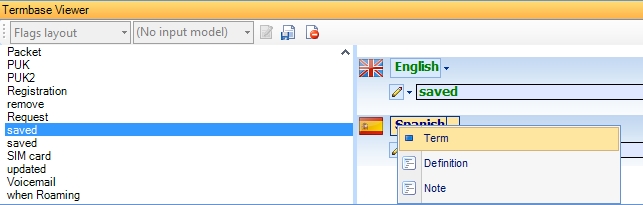
You will be prompted to merge the terms or not. Then press F12 to save the changes and that’s it.
